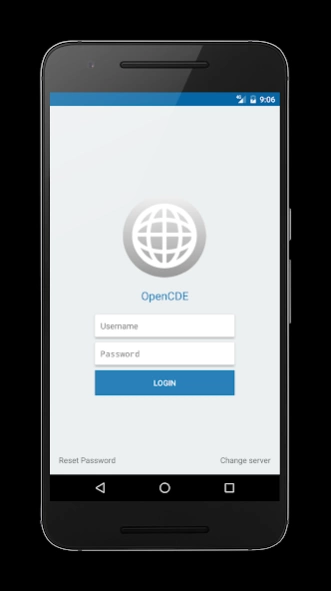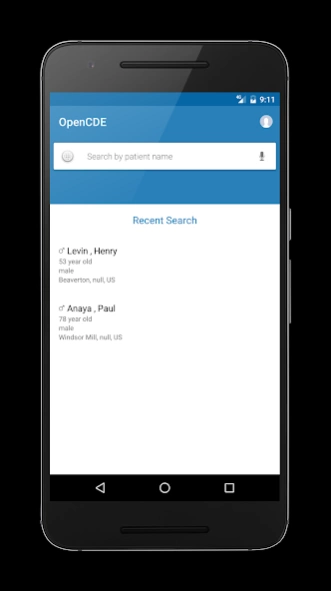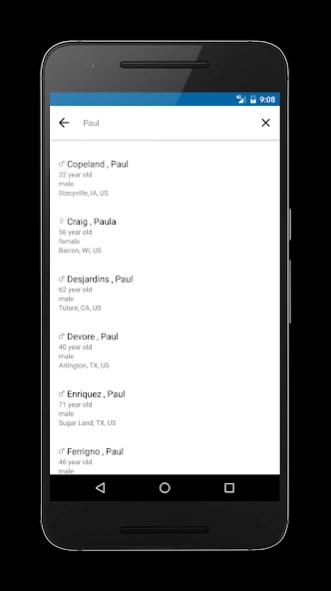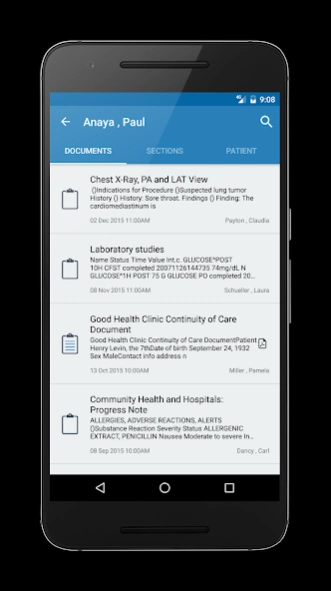OpenCDE CDA Finder 1.0.2
Free Version
Publisher Description
OpenCDE CDA Finder - View, download and share clinical documents, in a safe and confidential way.
Mobile application to access, view, download and share clinical documents, in a safe and confidential way.
Using OpenCDE, healthcare organizations can structure their documents according to HL7 CDA - ISO 27932 standard, and save into OpenCDE Document Archiving Computer System (DACS) fulfilling their custody responsibilities.
OpenCDE CDA Finder, access healthcare organizations DACS and allows to share clinical documents between health organizations, patients and healthcare providers duly authorized, through a collaboration network that facilitates continuous improvement of patient care.
For physicians: to access their patients clinical document anywhere.
For patients: to access, download and share their clinical document.
Main features:
- View HL7 CDA clinical documents.
- View unstructured PDF documents without needing a PDF viewer.
- Filter documents by date range, documents types or physician speciality.
- Do full text search based on documents content.
- View documents structured headers.
- Download and share documents.
- Quick access to documents with particular sections content.
- Integrated DICOM viewer to review both documents and images at the same time.
About OpenCDE CDA Finder
OpenCDE CDA Finder is a free app for Android published in the Health & Nutrition list of apps, part of Home & Hobby.
The company that develops OpenCDE CDA Finder is CLINICAL DOCUMENT ENGINEERING. The latest version released by its developer is 1.0.2.
To install OpenCDE CDA Finder on your Android device, just click the green Continue To App button above to start the installation process. The app is listed on our website since 2017-11-14 and was downloaded 13 times. We have already checked if the download link is safe, however for your own protection we recommend that you scan the downloaded app with your antivirus. Your antivirus may detect the OpenCDE CDA Finder as malware as malware if the download link to com.insanymed.opencdaclient is broken.
How to install OpenCDE CDA Finder on your Android device:
- Click on the Continue To App button on our website. This will redirect you to Google Play.
- Once the OpenCDE CDA Finder is shown in the Google Play listing of your Android device, you can start its download and installation. Tap on the Install button located below the search bar and to the right of the app icon.
- A pop-up window with the permissions required by OpenCDE CDA Finder will be shown. Click on Accept to continue the process.
- OpenCDE CDA Finder will be downloaded onto your device, displaying a progress. Once the download completes, the installation will start and you'll get a notification after the installation is finished.